Recent updates of Nimbuzz is really awesome. After its very important and useful Ignore user option in chat room, it added block option which allows user to block stranger from adding them forever, plus blocking user in their own contact list, which will show them that you are offline and their id will also be offline to you. Even if they message you, their message wont reach you. Isn't it cool ?? :p Lets see more about the update.
Home screen layout changed
The layout of Home screen got changed. Now the options are in Grid view :)
Blocked Contacts option in My Info tab
Using this option, you can see the list of contacts whom you have blocked.
How can you block a user from your contact list
1. Select the contact from your friend's list, whom you want to Block.
2. Select View Profile of that contact.
3. Then select Options, there you have Block option. Select it and confirm Blocking by selecting Block option.
Blocking is done..
If you have blocked any user and you have sent any message to that user. He/She can still receive your messages. But reply/message from the blocked user wont be delivered to you.

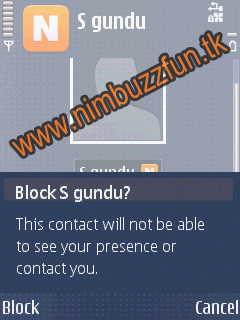
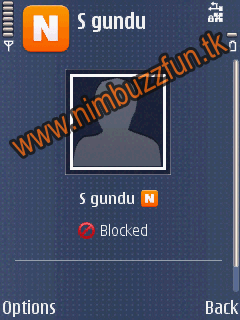 Blocking user's add request permanently
Blocking user's add request permanently
You can even block the user from sending you add request permanently. When the user sends you add request. Earlier you use to see three options i.e. View Profile, Add, Ignore. Now you can see a new option Block. Selecting which you can block the user from adding you, they cant send you add request again :).
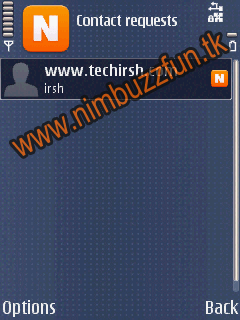
 How to unblock users
How to unblock users
Once you have blocked user from your friend's list or someone who tried to add you. You can unblock them to receive their messages/see them online and let them see you when you are online/allow them to add you. You can unblock them from the Blocked contacts list.
To view Blocked contacts list. Switch to My Info tab. There you can find the Blocked Contacts option. Once you option it, ids which are blocked will get loaded from server. Once its done. Select the id and unblock them
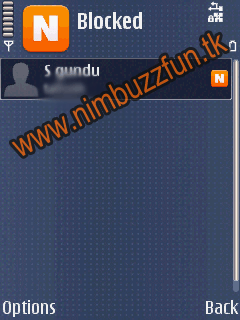
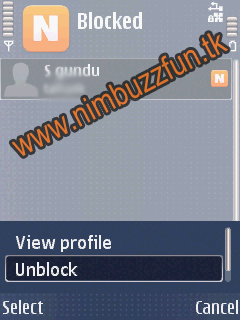
In some mobiles Nimbuzz got automatically updated. If your Nimbuzz in Symbian Mobile is not yet updated, visit www.nimbuzz.com from your mobile and Download the latest version Nimbuzz 3.3.0 from its Official site.. Dont download Nimbuzz from sites other than Nimbuzz's official site. Untrusted downloads may loose your id. Happy Nimbuzzing.......
Home screen layout changed
The layout of Home screen got changed. Now the options are in Grid view :)
Blocked Contacts option in My Info tab
Using this option, you can see the list of contacts whom you have blocked.
How can you block a user from your contact list
1. Select the contact from your friend's list, whom you want to Block.
2. Select View Profile of that contact.
3. Then select Options, there you have Block option. Select it and confirm Blocking by selecting Block option.
Blocking is done..
If you have blocked any user and you have sent any message to that user. He/She can still receive your messages. But reply/message from the blocked user wont be delivered to you.

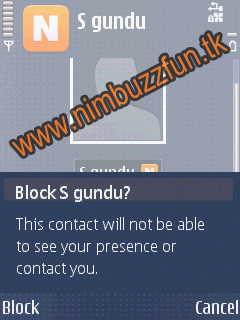
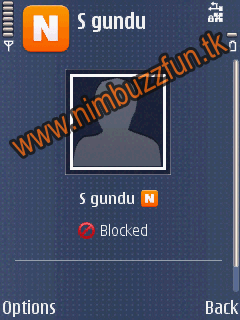
You can even block the user from sending you add request permanently. When the user sends you add request. Earlier you use to see three options i.e. View Profile, Add, Ignore. Now you can see a new option Block. Selecting which you can block the user from adding you, they cant send you add request again :).
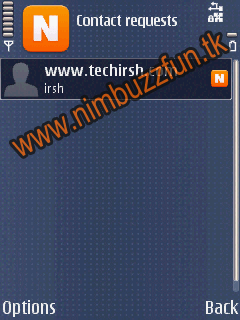

Once you have blocked user from your friend's list or someone who tried to add you. You can unblock them to receive their messages/see them online and let them see you when you are online/allow them to add you. You can unblock them from the Blocked contacts list.
To view Blocked contacts list. Switch to My Info tab. There you can find the Blocked Contacts option. Once you option it, ids which are blocked will get loaded from server. Once its done. Select the id and unblock them
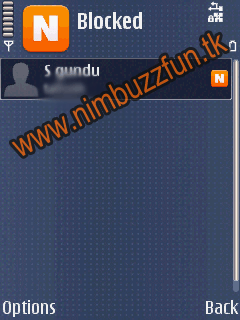
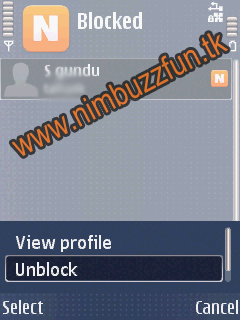
In some mobiles Nimbuzz got automatically updated. If your Nimbuzz in Symbian Mobile is not yet updated, visit www.nimbuzz.com from your mobile and Download the latest version Nimbuzz 3.3.0 from its Official site.. Dont download Nimbuzz from sites other than Nimbuzz's official site. Untrusted downloads may loose your id. Happy Nimbuzzing.......


Comments
Post a Comment