Changing Nimbuzz id password is easy but many don't no how to do it so i thought of making a tutorial about it. There are many ways to change Nimbuzz id password but in this tutorial i will teach how to change Nimbuzz user id password using Nimbuzz website. Follow the steps given below.
1. Visit the Nimbuzz website or click on the Link.
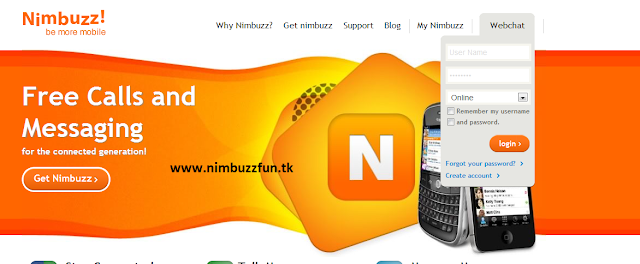 2. Click on Web Chat and write your user id and password and select login.
2. Click on Web Chat and write your user id and password and select login.
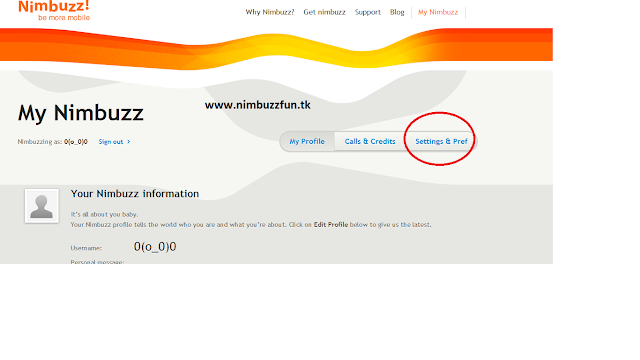 3. Your id will login and select Setting & Pref option on the left side of the page.
3. Your id will login and select Setting & Pref option on the left side of the page.
 4. In Account Settings you can see change password option. Click on Change.
4. In Account Settings you can see change password option. Click on Change.
 5. In Change Password page write your Old Password, New Password and Confirm Password.
5. In Change Password page write your Old Password, New Password and Confirm Password.
That's it and your old Nimbuzz id password is changed to new password.
1. Visit the Nimbuzz website or click on the Link.
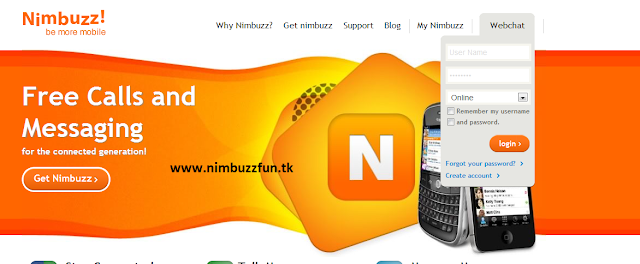 2. Click on Web Chat and write your user id and password and select login.
2. Click on Web Chat and write your user id and password and select login.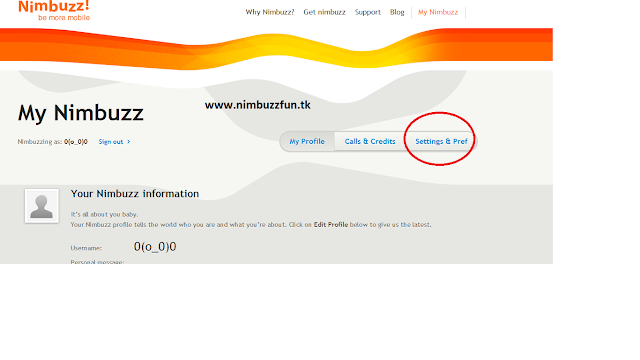 3. Your id will login and select Setting & Pref option on the left side of the page.
3. Your id will login and select Setting & Pref option on the left side of the page. 4. In Account Settings you can see change password option. Click on Change.
4. In Account Settings you can see change password option. Click on Change. 5. In Change Password page write your Old Password, New Password and Confirm Password.
5. In Change Password page write your Old Password, New Password and Confirm Password.
6. Fill the Captcha and click on Change Password.
That's it and your old Nimbuzz id password is changed to new password.
I forget my nimbuz I'd & password
ReplyDelete